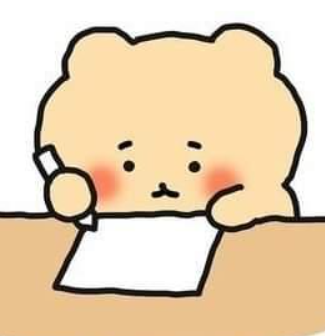목록프론트엔드 (2)
On the journey of
요 이틀간...갑자기 조회수가 치솟아서 좀 무섭다 ,,, 뭘...검색하고 오는 거지...? 여튼 AWS Streamlit 활용교육 기록 2차 :) 9. 위젯 9.1. st.checkbox – 체크박스 import streamlit as st ## Checkbox if st.checkbox("Show/Hide"): st.write("체크박스가 선택되었습니다.") 9.2 라디오버튼 import streamlit as st ## Radio button status = st.radio("Select status.", ("Active", "Inactive")) if status == "Active": st.success("활성화 되었습니다.") else: st.warning("비활성화 되었습니다.") 9.3. s..
Streamlit은 Google Colab, Jupyter notebook 등 파이썬 언어를 지원하는 곳 어디에서나 활용이 가능한 시각화 툴이다. 분석 툴이 아니기 때문에, 프론트 지식이 어느 정도는 뒷받침되어야 한다고 생각함 (디자인 센스라도 ,,) 설치부터 실행까지 기본적인 코드는 아래와 같다. 만약 아래 기본 코드가 먹히지 않는다면 !pip install (magic command) 나 pip3 로 변경하면 된다. #1. Streamlit 모듈 설치하기 pip install streamlit #2. 앱 폴더 및 파일 만들기 mkdir apps cd apps touch app.py #3. Streamlit 모듈 import 하고 실행하기 import streamlit as st #4. Streamli..